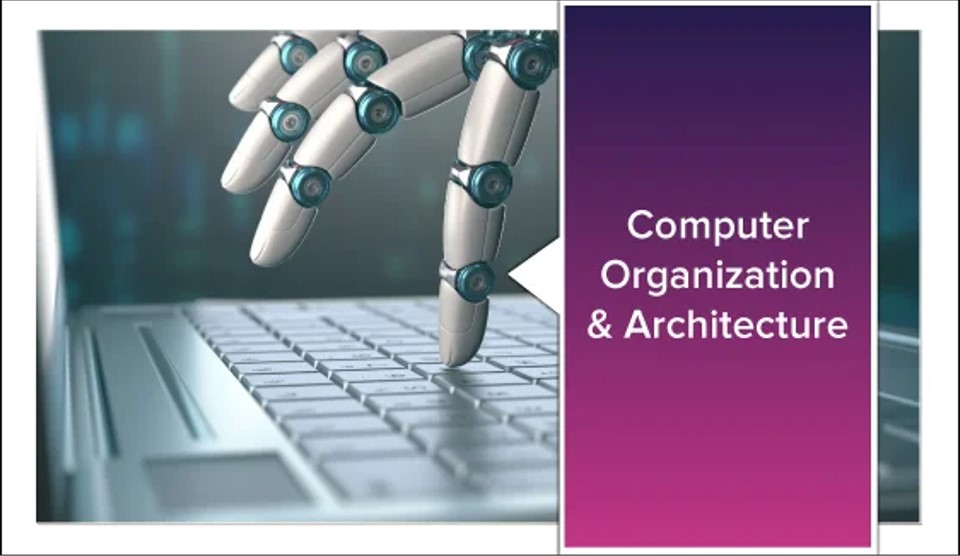Software Engineering
- Teacher: Sr.Mereena Aloor
- Teacher: Sr. Nisha C D
- Teacher: Hitha Paulson Computer Science
- Teacher: Jestin James M Computer Science
Every student of a UG degree programme shall have to work on a project of 2 credits under the supervision of a faculty member or shall write a theory course based on Research Methodology as per the curriculum.Internal evaluation for the project shall be generally based on content, method of presentation, final conclusion, and orientation to research aptitude.
External evaluation of Project, Industrial Visit Report and Programme viva-voce shall be conducted along with the project evaluation at the end of the sixth semester.The project evaluation with Programme viva voce will be conducted by two examiners, one internal and an external (appointed by the University), at the end of the sixth semester.
Students must be encouraged to do projects in the latest tools or tools appropriate for their topic. Department should conduct monthly evaluation of the project and give necessary instructions to the students as and when required. Number of students in a project group must be limited to 4.
The scheme of evaluation for project cum Programme viva voce shall be
1. Relevance of the Topic, Statement of Objectives (Total 15 Marks )
2. Methodology (Reference/ Bibliography, Presentation, quality of Analysis/Use of Statistical Tools) (Total 15 Marks)
3. Findings and recommendations (Total 20 Marks)
4. Project cum Programme Viva Voce (Total 20 Marks)
5. Report of Industrial visit (Total 10 Marks)
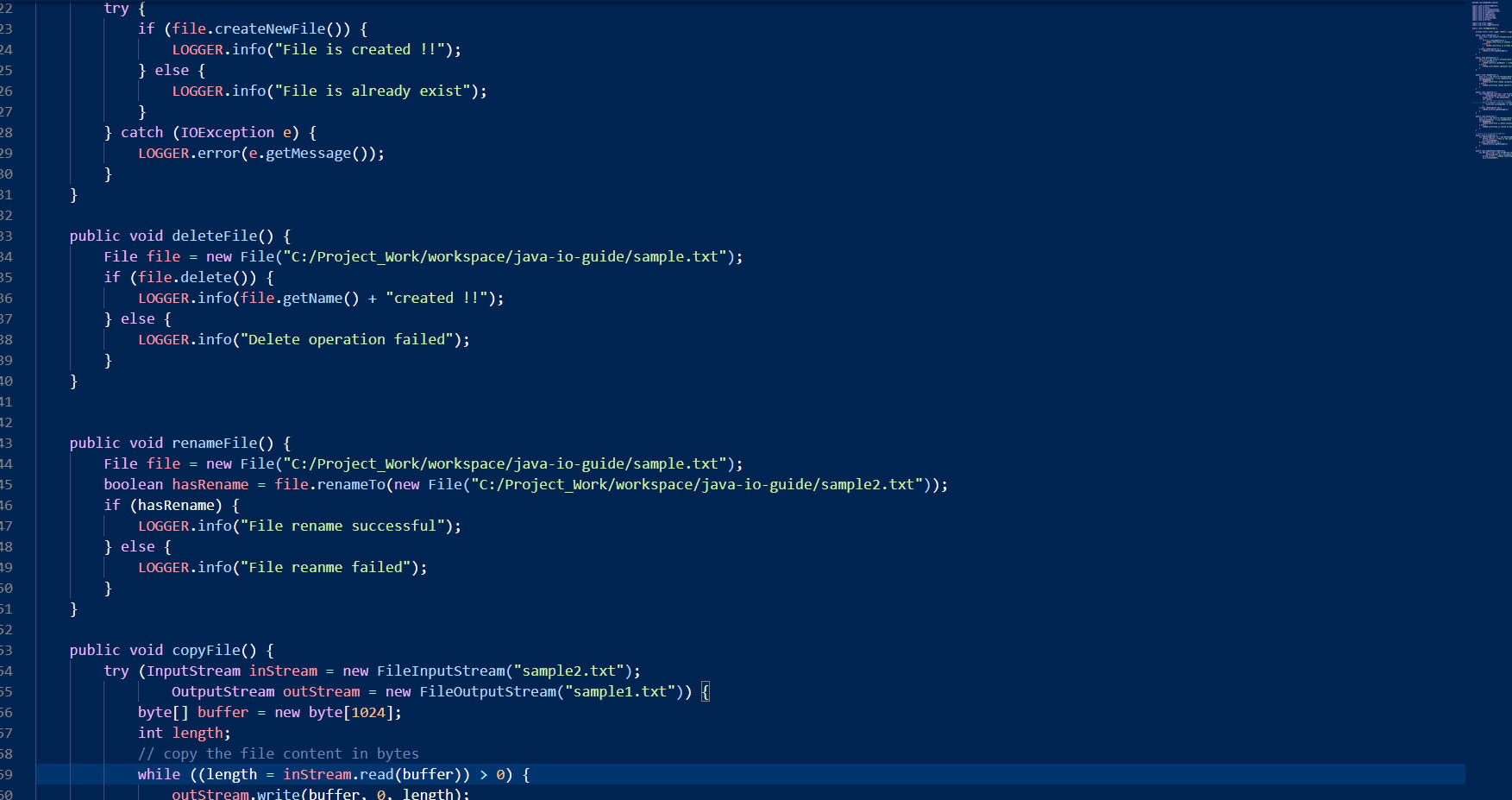
- Teacher: Sr.Mereena Aloor
Course Objectives:
To review on concept of OOP.
To learn Java Programming Environments.
To practice programming in Java.
To learn GUI Application development in JAVA.
Course Outline:
Module 1:
Introduction to OOPS, Characteristics of OOPS, Object oriented languages, comparison between procedural and object oriented programming, basic principles of Object Orientation-class, object, abstraction, encapsulation, inheritance, polymorphism, modularity, and message passing. Features of object orientation - attributes, state, identity, operation, behaviour
Module 2:
Introduction to Java: History, Versioning, The Java Virtual Machine, Byte code, Writing simple java program, Language Components: Primitive Data Types, Comments, Keywords, literals, The break Statement, The continue Statement, Operators – Casts and Conversions, Arrays. Introduction to classes and methods, constructors, Passing Objects to Methods, Method Overloading, Static and final, The this Reference, finalize, inner and nested classes. Inheriting class, extends, member access and inheritance, super keyword, Object class. Dynamic method dispatch, method overriding, abstract class, interface, packages, import statement.
Module 3:
Exceptions, I/O and Threads Input and Output in Java: The File Class, Standard Streams, Keyboard Input, File I/O Using Byte Streams, Character Streams, File I/O Using Character Streams - Buffered Streams, File I/O Using a Buffered Stream, Keyboard Input Using a Buffered Stream,Writing Text Files. Threads: Threads vs. Processes, Creating Threads by Extending Thread, Creating Threads by Implementing Runnable, Advantages of Using Threads, Daemon Threads, Thread States, Thread Problems, Synchronization. Exceptions: Exception Handling, The Exception Hierarchy, throws statement, throw statement, Developing user defined Exception Classes- The finally Block.
Module 4:
Database Connectivity & Applets: Introduction to JDBC : The JDBC Connectivity Model, Database Programming, Connecting to the Database, Creating a SQL Query, Executing SQL Queries, Getting the Results, Updating Database Data, Executing SQL Update/Delete, The Statement Interface, The ResultSet Interface, ResultSetMetaData. Introduction to GUI Applications - Applets - Types of Applet, Applet Skeleton, Update method, repaint Methods, Html Applet tag and passing parameter to applet.
Module 5:
Events and GUI Applications: Event Handling: The Delegation Event Model, Event Classes, Event Listener Interfaces, Adapter Classes. Java Desktop Applications, Introduction to the AWT, Overview of the AWT, Structure of the AWT, The AWT hierarchy, Containers, Components, Canvas, Frame Working with: Color, Font, FontMetrics, Simple Graphics- Point, line, Rectangle, Polygon, Controls - Button, Checkbox, Choice, Label, List, Scroll bar, TextArea, TextField, Layout Manager, MenuBar, Menu, MenuItem , Checkbox MenuItem.
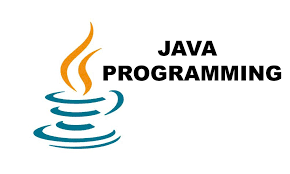
- Teacher: Sr.Mereena Aloor